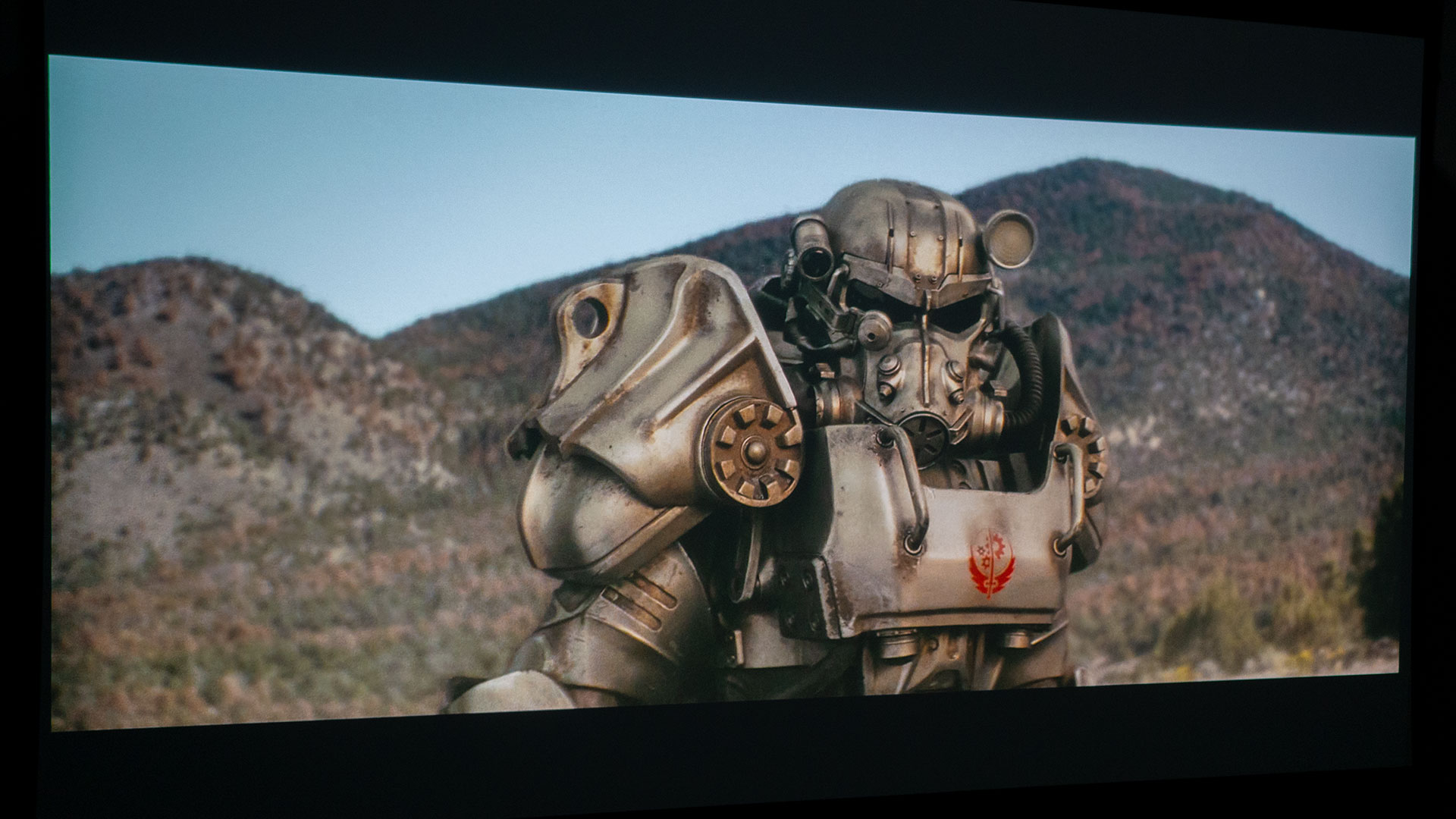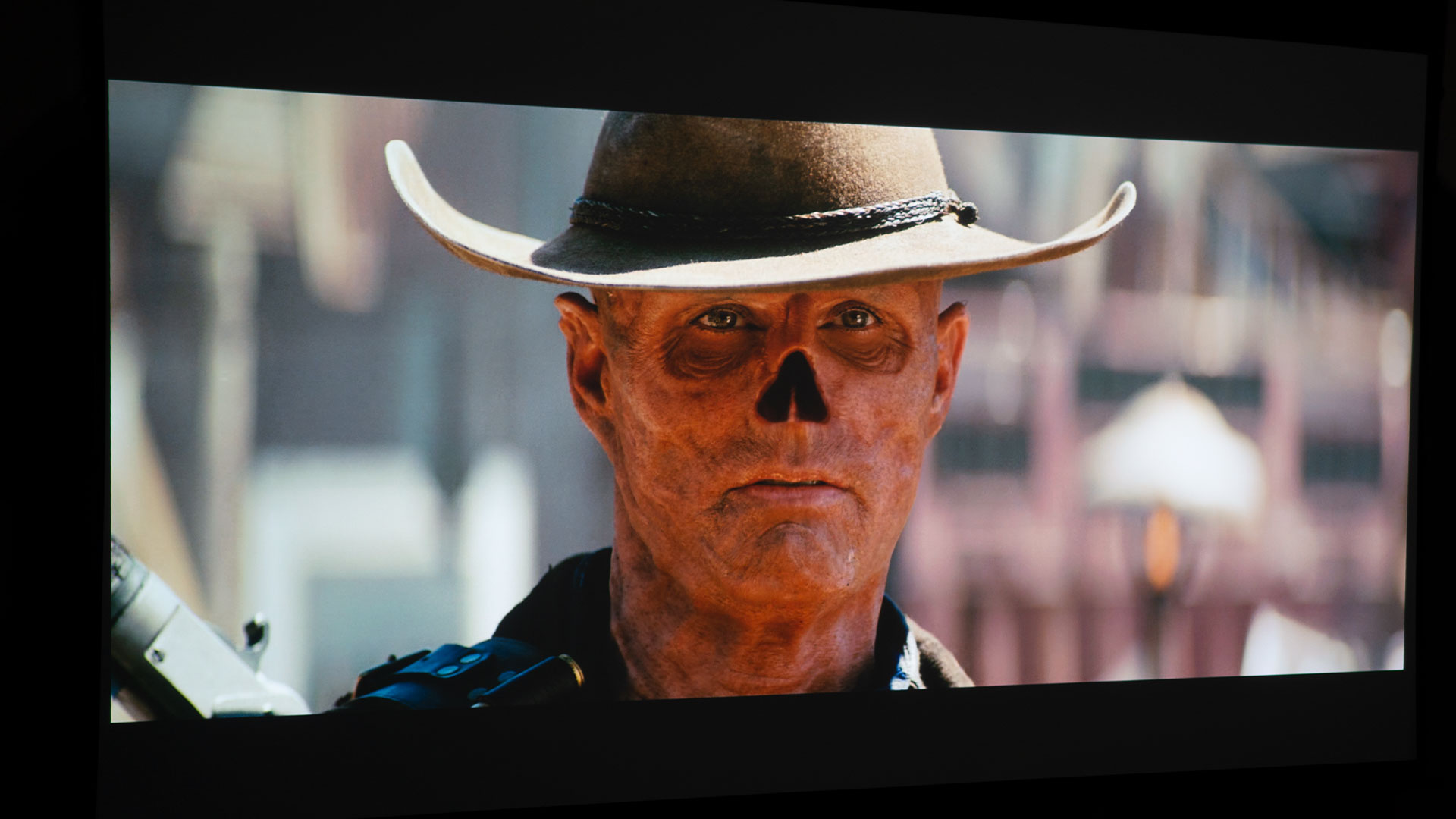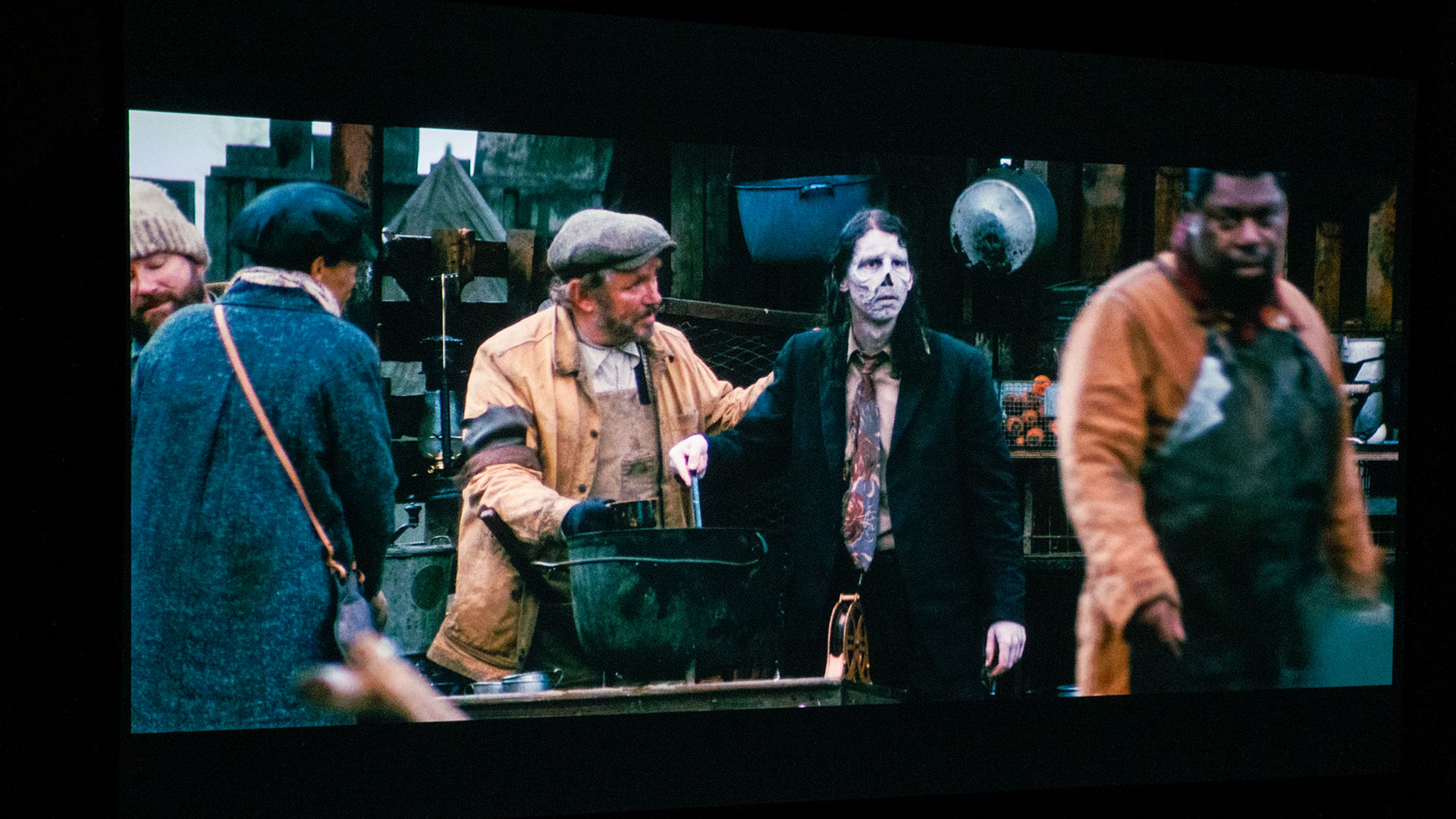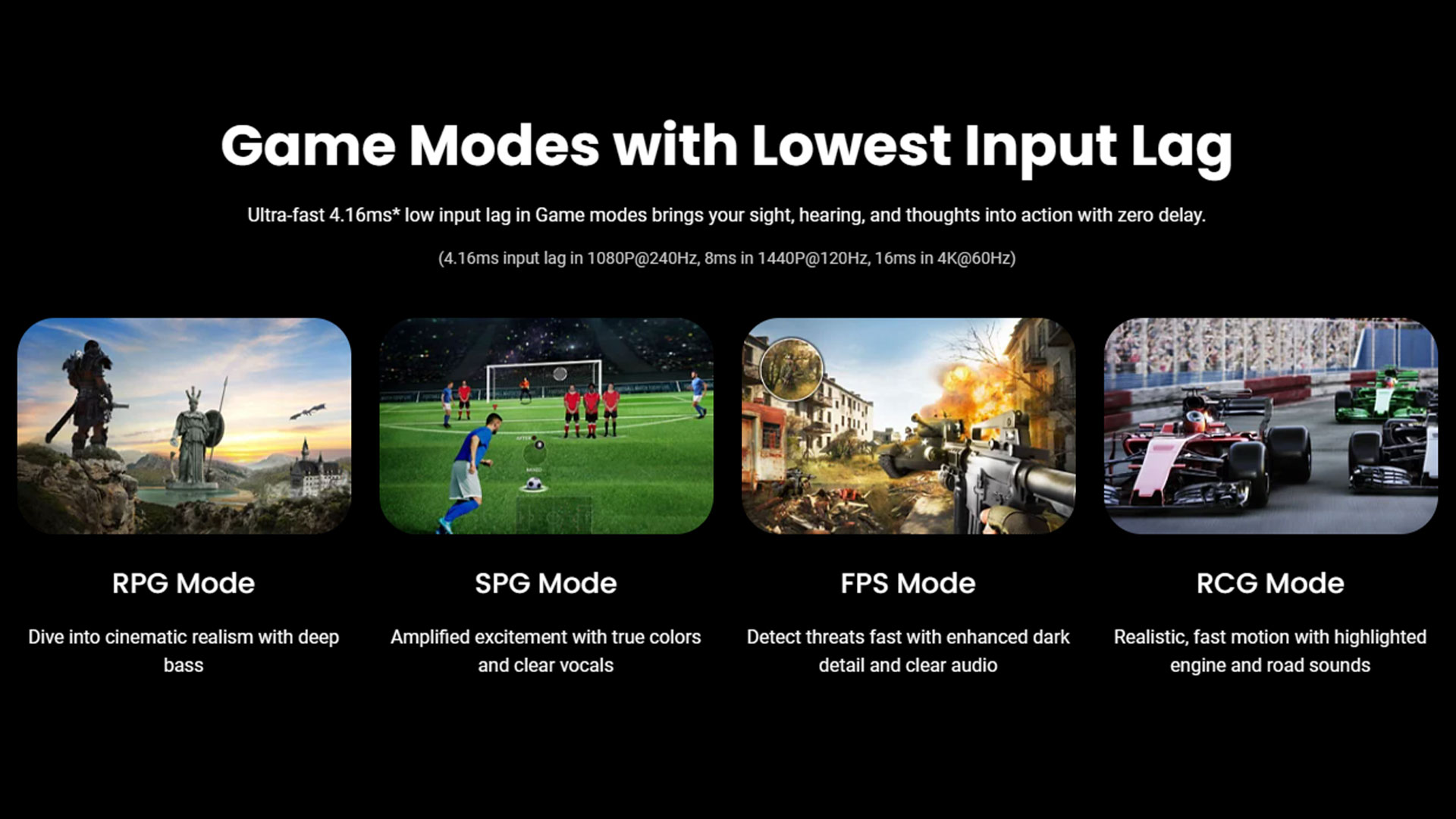Immersive Gaming on a Projector – Monthly Game Review Series
Gaming is always evolving, and projectors are taking the experience to the next level. This monthly series—sponsored by BenQ—reviews the latest games and shows how playing on a big screen changes everything. Each month we’ll feature a new game, so keep checking back.
Why Game on a Projector?
Playing on a 110-inch screen is a completely different experience. I’ve got a high-end gaming setup with a liquid-cooled PC, RTX 3070, Alienware monitor, and Razer gear—so I know what great performance looks like.
But once you try gaming on a projector, you’ll see why it’s special. In a first-person shooter (FPS), would you rather spot enemies on a 38-inch monitor or a massive 110-inch screen? Bigger means more immersion—and a better chance to win.
The FPS Advantage
In FPS games, awareness is everything. A bigger screen means you can see more of the game world, notice enemies faster, and react in time. You’re not just playing—you’re inside the game.
Choosing a Gaming Projector
BenQ loaned us their TK700 and X3000i gaming projectors for testing. BenQ knows gaming—they also own ZOWIE, a big name in eSports monitors.
Low Input Lag & High Refresh Rates Matter
For smooth gameplay, you need:
High refresh rates – Modern consoles like the PS5 and Xbox Series X can go up to 120Hz.
Low input lag – This is the delay between pressing a button and seeing the action on screen. In competitive games, every millisecond counts.
BenQ’s input lag ratings:
0–20ms = High Speed
20–40ms = Fast
40–62ms = Slow
63ms+ = Very Slow
BenQ TK700 Lag Performance:
4K @ 60Hz → 16.67ms
1080p @ 240Hz → 4.16ms
1080p @ 120Hz → 8.33ms
1080p @ 60Hz → 16.67ms
It even has a special HDR Game Mode for FPS games, improving visuals, sound, and latency.
Gaming Picture & Sound Modes
Low lag is great, but visuals and sound are just as important. HDR improves contrast and color, helping you see details in shadows and bright areas—perfect for spotting hidden enemies.
Projectors with game modes give you the best results:
FPS Mode – Low latency, clear detail to spot enemies.
RPG Mode – Cinematic visuals and rich sound for story-driven games.
SPG Mode – Bright, lifelike colors for sports games.
Sound for Full Immersion
Projectors’ built-in speakers have improved, but external speakers or a soundbar are still best. With HDMI eARC, you can easily connect to Dolby Atmos or 7.1 surround systems for huge, cinema-like sound.
Bottom Line
A gaming projector offers more than just a big screen—it gives you a competitive edge, richer visuals, and a more immersive experience. Pair it with a great sound system, and you’re in gaming heaven.
Uncharted 4 vs. Uncharted the Movie: A Projector-Powered Adventure
The Uncharted series is a gem of action-adventure, mixing movie-like storytelling with exciting gameplay. Whether you’re hunting treasure with Nathan Drake in Uncharted 4: A Thief’s End or watching Tom Holland play him in the Uncharted movie, the franchise keeps fans hooked.
But what if you put both experiences on the big screen? A projector can make gaming and movie-watching feel larger than life, showing off each in their own cinematic way.
In this piece, I’ll explore the thrill of playing Uncharted 4 and the spectacle of watching the Uncharted movie on a projector. I’ll also share how the BenQ X3100i gaming projector made the adventure unforgettable—plus the story of my unexpected meeting with Nathan Drake himself, Tom Holland.
Gaming on a Projector: Uncharted 4 – A Thief’s End
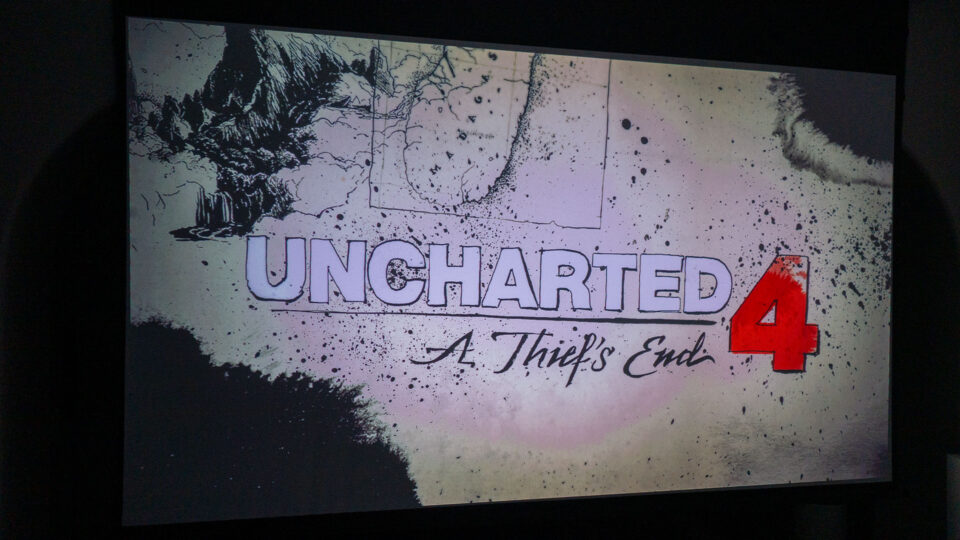
The most striking difference is the scale. On a big projection screen, Madagascar’s jungles seem endless, every leaf and vine crisp and detailed. Libertalia’s overgrown ruins look mysterious and grand, while Scotland’s stormy cliffs almost make you feel the icy wind.
This is where projectors shine—they make every texture, shadow, and beam of light stand out. From sunny beaches to eerie shipwrecks, every scene feels massive and immersive.
Gameplay gets a boost too. Climbing a towering cliff or swinging across a canyon with Nathan’s grappling hook looks epic on a 120-inch screen. The game’s emotional storytelling also feels more cinematic, especially when you switch between Nathan, his brother Sam, and his wife Elena for different parts of the story.
And then there are the blockbuster moments—jeep chases through chaotic streets, tense shootouts in ancient ruins—that a projector makes even more intense, like watching an action movie unfold right in your living room.
Watching the Movie: Uncharted
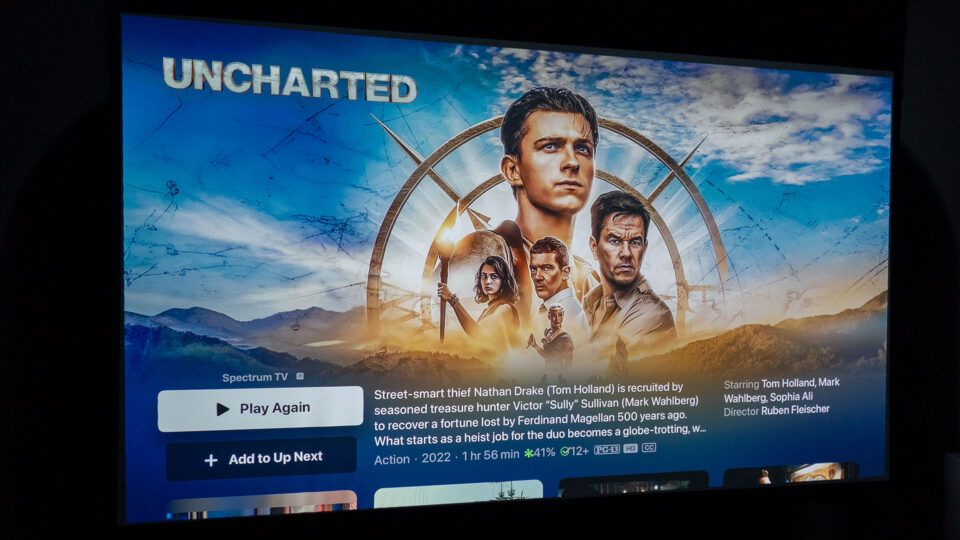
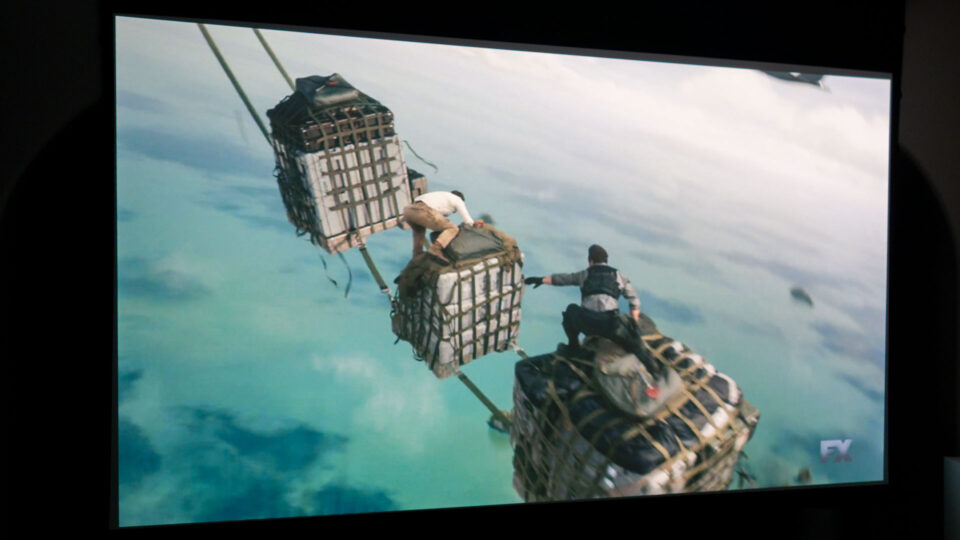
The Uncharted movie delivers a different kind of excitement—swapping hands-on gameplay for slick, fast-paced storytelling. Tom Holland plays a younger, more lighthearted Nathan Drake, giving the character a fresh twist, while Mark Wahlberg’s Sully brings plenty of humor and charm.
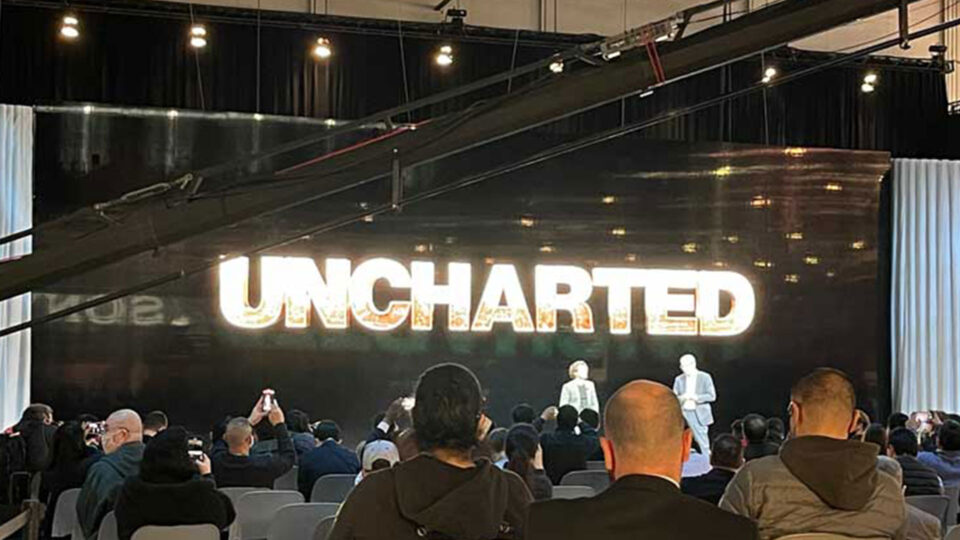



I unexpectedly got to see Tom Holland in person at the 2022 Sony press conference during CES in Las Vegas. I was there to cover projector news (you can check out my CES 2022 – Projector Reviews Tradeshow Report), but ended up in the audience as Holland took the stage to talk about his upcoming role in Uncharted. He showed an epic trailer featuring the famous crate-hopping plane scene from Uncharted 3: Drake’s Deception. His excitement for the role convinced me the movie would be a must-watch—especially on a big screen.
When I finally watched the movie on a projector, it was even better than I expected. From the opening scenes showing Drake’s quick thinking to the jaw-dropping crate-hopping sequence, everything looked bigger, bolder, and more immersive.
The projector really brought out the adventurous tone—gold-filled treasure rooms sparkled, pirate ship fights felt massive, and every gust of wind in the action scenes came to life. Shadows looked deeper, colors popped, and the scale felt truly epic.
One of my favorite moments was watching it with my daughter, who was seeing it for the first time. She lit up during Drake’s daring adventures, and the projector made it feel like we were right there with the characters.
Sure, the movie doesn’t explore its characters as deeply as the games, but it’s pure fun—full of humor, banter, and wild action. It’s perfect for a family movie night or a laid-back rewatch with friends.
My Experience with the BenQ X3100i Gaming Projector

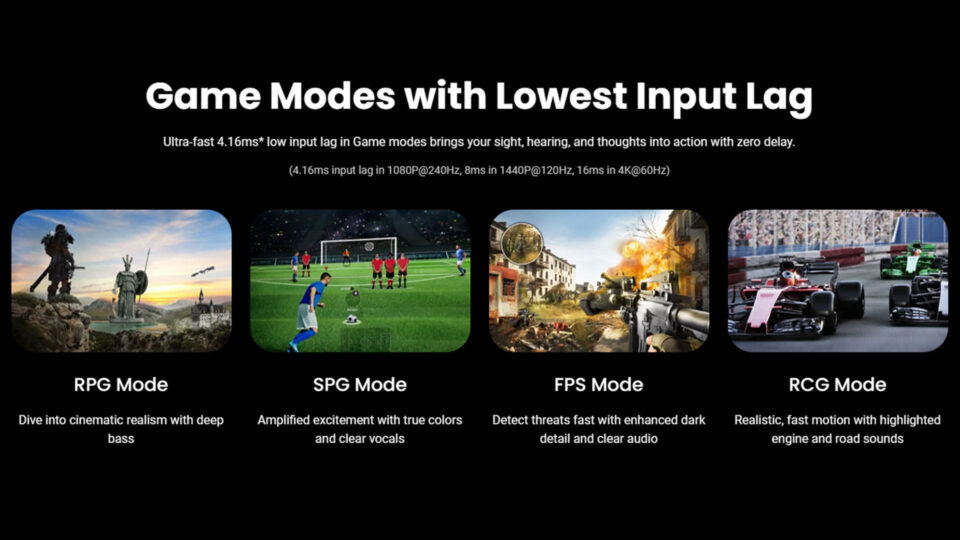


While working at Projector Reviews, I’ve tested some amazing gaming projectors like the BenQ X3000i and TK700. Over the years, I’ve spent more than 1,000 hours gaming and watching movies on them—mostly with my PS5—which has shown me just how much projectors can turn entertainment into a truly immersive experience.
For this article, I tried BenQ’s newest model, the X3100i, and it really impressed me. With 4K resolution, 3300 ANSI lumens, and super-low input lag (only 16ms at 4K), it’s built for both gaming and movies. Whether I was exploring Madagascar in Uncharted 4 or watching the intense action of the Uncharted movie, the X3100i delivered bright, rich colors, crisp details, and smooth, fluid visuals.


So far, I’ve spent over 516 hours with the X3100i, testing it for both gaming and movies. It’s still impressing me with its flexibility, thanks to its specialized gaming modes—RPG, FPS, and RCG/HDR-RCG—that fine-tune input lag, contrast, and color for each genre. The result? Games feel smooth and responsive, and movies look bold and vibrant.
While almost any good projector can make Uncharted more exciting, the X3100i proves that top-tier tech can push immersion to an entirely new level.
Head-to-Head Comparison: Game vs. Movie


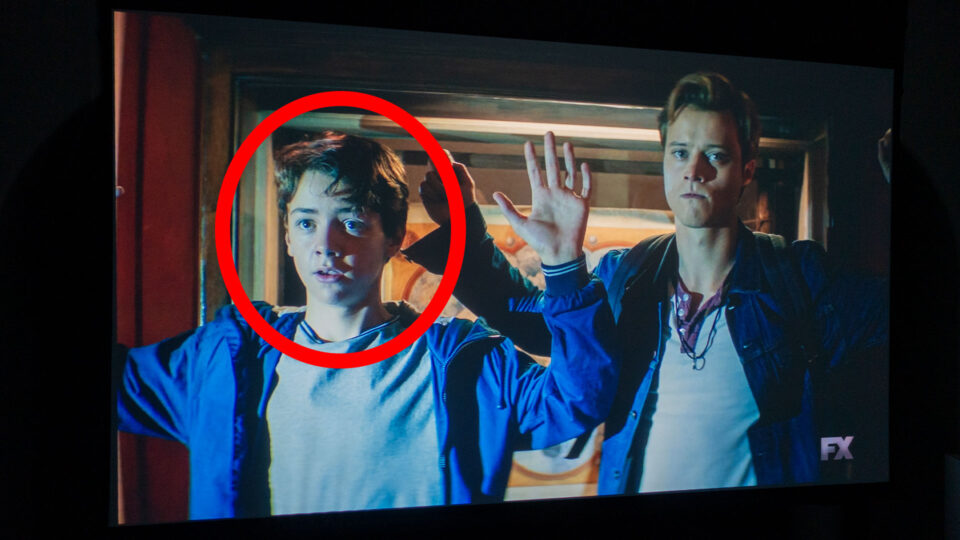



Story and Narrative
In Uncharted 4, you don’t just watch Nathan Drake—you are him. You solve puzzles, fight enemies, and face emotional challenges. At times, you even control characters like Sam or Elena, adding more depth and letting you see the story from different viewpoints.
The Uncharted movie is more of a sit-back experience. Tom Holland brings a fun, energetic take on Drake, and the plot moves quickly. But it doesn’t give you the same personal connection or emotional depth as the game.
Visuals
Both shine visually, especially on a projector. The game’s open worlds let you explore every detail at your own pace, while the movie delivers polished, action-packed scenes. A big screen brings out the best in both—the game’s vast landscapes and the movie’s spectacular set pieces.
Emotional Impact
The game wins for emotional depth. Your choices shape the journey, and the bond between Nathan, Sam, and Elena feels real and heartfelt.
The movie, though less deep, has its own charm. Watching it with my daughter made the adventure even more fun—her reactions turned it into a shared, memorable experience. It’s perfect for family nights or watching with friends.
Conclusion: Adventure Magnified
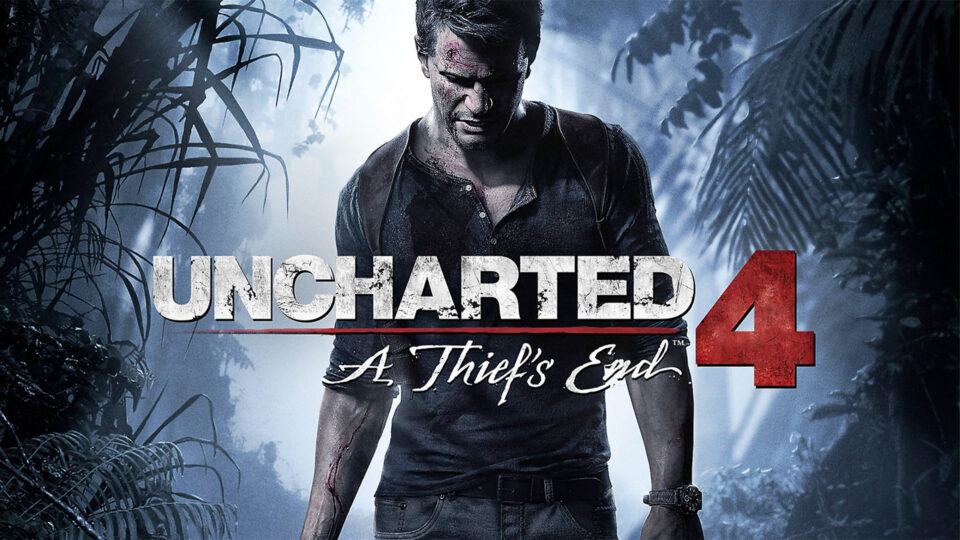

The Uncharted series shows how great stories can work in different ways. Whether you’re solving puzzles in Uncharted 4 or watching the exciting action in the Uncharted movie, both give you unforgettable adventures.
Using a projector makes these experiences even better. The game’s story and gameplay feel bigger and more emotional on a huge screen. The movie’s fast-paced action and humor become even more fun to watch with friends and family.
If you don’t have a projector yet, you should get one—you’ll be glad you did. Whether you’re exploring Uncharted’s amazing worlds or enjoying your favorite games and movies, a projector turns normal entertainment into something special.
So, whether you’re a veteran treasure hunter or new to Nathan Drake’s world, grab your controller or some popcorn, set up your projector, and get ready for an adventure you won’t forget.
Fallout 4: Projector Gaming vs. The TV Show – A Post-Apocalyptic Showdown
Playing Fallout 4 on a projector turns its huge post-apocalyptic world into a cinematic adventure, making the game more immersive with bigger, better visuals. The Fallout TV series adds more depth to the story, so both the game and show together create a rich experience for fans.
Video game technology keeps improving how we explore virtual worlds. This article looks at how Fallout 4 feels even better on a projector, especially with the next-gen update that came out on April 25, 2024, for PC, PS5, and Xbox Series X/S.
We also compare the game to the Fallout TV series, showing how each offers a different experience in immersion, story, and interaction. Even after all this time, the story shows we still haven’t learned to avoid nuclear disasters and Vaults—nine years after the game’s events, the show is set in 2296, proving the wasteland’s history keeps repeating itself.
The Fallout Universe: A Brief Overview

The Fallout series is one of the most loved and lasting video game franchises. Created by Tim Cain and Leonard Boyarsky, it started in 1997 with Fallout, a top-down RPG set in a retro-future, post-apocalyptic world. It mixed 1950s style with gritty survival storytelling, which became a trademark of the series.
Over time, Fallout has grown a lot. Fallout 2 expanded the world and story, while Fallout 3 brought the game to first-person view, opening the door for a new generation of players. With its open world, Fallout 3 gave players great freedom and deep immersion.
Fallout 4, released in 2015, improved this even more. In 2024, Bethesda released a big next-gen update for Fallout 4 (April 25th), making the game feel fresh again. Set in ruined Boston, it added new features like building settlements and better crafting. You play as the Sole Survivor, searching for your lost child. The story changes based on your choices, with factions like The Brotherhood of Steel, The Institute, and The Railroad adding different storylines and tough decisions.
A fan favorite part of Fallout is the power armor—a symbol of military power that offers strong protection and boosts your fighting ability. Customizing and upgrading it adds a personal touch to the gameplay. The game’s story ties closely to the Vaults—underground shelters made by the Vault-Tec Corporation for secret experiments. Vault 111, where you start after cryosleep, kicks off the main story. But the real story unfolds through exploration and the choices you make.
Playing Fallout 4 on a projector makes all of this even more powerful. Every Vault, ruined town, and hidden secret feels bigger and more cinematic, turning the game into an intense, unforgettable experience.
The Allure of Projector Gaming
In some scenes, the game’s main character looked over 45 inches tall on the screen, showing just how impressive projector gaming can be.
One big plus of using a projector is the huge screen size. Most gamers play on TVs or monitors between 40 and 65 inches, but projectors can easily display images over 100 inches wide. This makes the game feel much bigger and more immersive, pulling you deeper into the virtual world.
Projectors add a movie-like feel to games, especially RPGs like Fallout 4, where exploring the world and its stories is key. The bigger screen helps you see the vastness of the Commonwealth, showing details you might miss on smaller screens—like faraway landmarks or detailed ruins. It really makes the game world feel alive and impressive.
Another benefit is flexibility. You can adjust the screen size to fit your room, so whether you have a small space or a big one, a projector can give you the best viewing experience. Add surround sound or good headphones, and your gaming setup becomes super immersive, making it feel like the game world is right there with you.
Technically, modern projectors have features great for gamers. Many support 4K resolution, so games like Fallout 4 look sharp and detailed. They also offer high refresh rates and low input lag, which means smooth and responsive gameplay.
While TVs and monitors have been the usual choice for gamers, projectors are becoming more popular—especially for games with big worlds and rich visuals like Fallout 4. If you want a larger-than-life gaming experience, a projector is a great way to go.
Fallout 4 on a Projector: A Wasteland Reborn

Fallout 4 improves on its earlier games with lots of upgrades, and playing it on a projector makes these changes even more impressive.
The next-gen update in April 2024 boosts the game’s graphics with better textures, lighting, and details. On a projector, these improvements stand out even more, making every part of the game look amazing and feel more real.
The Commonwealth, the huge open world of Fallout 4, is full of amazing post-apocalyptic scenes. From Boston’s broken city streets to the eerie Glowing Sea, the environments are varied and full of atmosphere. When played on a big screen projector, the scale and emptiness of the world feel much stronger. Tall skyscrapers, cracked highways, and wide wastelands all look more alive. The lonely feeling of exploring the wasteland is deeper, and finding new places feels even more exciting.



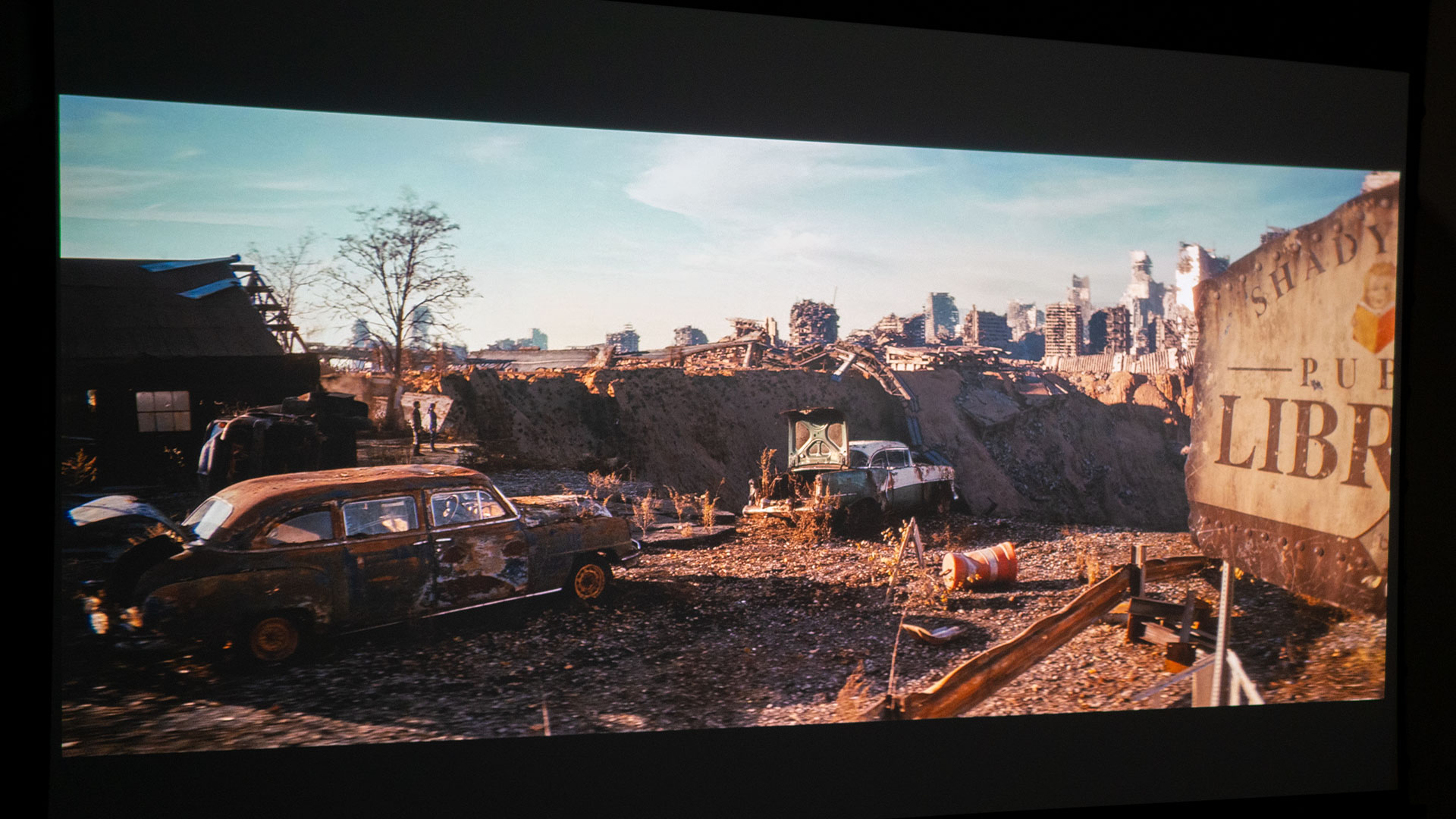

Pre-war cars in Fallout 4 and the Fallout TV series are a spooky reminder of the lost world, shown in rich detail on a projector.
One big advantage of playing Fallout 4 on a projector is seeing small details you might miss on a smaller screen. The rusty, old pre-war cars with their worn chrome and retro-futuristic look remind you of the world before the bombs. These cars, which also appear in the TV series, help make the post-apocalyptic setting feel real and familiar. Along with old signs and detailed building interiors, these details become even more immersive when shown large on a projector.
The game’s lighting, improved in the next-gen update, looks amazing on a big screen. Sunsets, glowing radiation storms, and soft lights in settlements all feel more alive and dramatic.
Combat feels more intense on a projector too. The firefights, sneaky moves, and explosive battles with raiders or mutants feel like you’re right there in the action, thanks to the big, cinematic display.
Fallout 4 vs. The TV Show: A Comparative Lens
Fallout 4 vs Fallout TV Series: Comparing Game Visuals and TV Adaptation
The Fallout TV series on Amazon Prime brings the Fallout world to life in a new way. But watching the show feels very different from playing the game, especially when it comes to how involved you are.
Fallout 4 lets players shape the story through their choices. You can join groups like the Brotherhood of Steel, The Institute, or The Railroad, and your decisions change the world around you. The TV series, on the other hand, makes you just a viewer—you watch the story but can’t change it. While the show has interesting characters and stories, it doesn’t have the living, changing world that you control in the game.
Fallout 4 vs Fallout TV Series
One big difference between the game and the show is the feeling of scale. The TV show looks great but only shows the world through its characters’ eyes. In Fallout 4, especially on a projector, you can explore the world freely. You can visit far-off ruins, find hidden secrets, and make your own story. The game’s open world is made even better by a big screen, making every discovery feel huge and exciting.
The characters in Fallout 4 also feel more personal. You can customize how your character looks, their skills, and how you play. This kind of personal touch isn’t possible in the TV show, where the story follows fixed characters. In the game, you are the Sole Survivor, and playing on a projector makes that journey feel even more real and special.
Fallout 4 vs. The TV Show: A Comparative Lens on Power Armor
Power armor in Fallout 4 and the Fallout TV series is awesome, but they’re shown in very different ways!
In Fallout 4, power armor is something you can fully customize. You can change parts, add upgrades, and even paint it however you like. This makes the armor feel personal and lets you play your way. On a projector, every detail of your custom armor really stands out, making the experience even more immersive.
In the TV series, power armor looks cool but it’s fixed — you don’t get to change or customize it. It’s mostly there for big dramatic moments, not for players to connect with like in the game.
On a big screen, the size and sounds of power armor in Fallout 4 feel powerful and intense, like you’re really wearing it. The TV show uses it more for visual impact, but it doesn’t give that same feeling of control.
In combat, power armor changes everything in the game. It helps you fight stronger enemies, explore dangerous places, and survive radiation. Seeing these battles on a projector makes them feel huge and exciting. The TV show’s power armor looks great but doesn’t have the same action-packed feel since it’s not interactive.
So, the game’s power armor is all about personal choice and gameplay, while the show uses it mostly for cool visuals.
Ghoulish Encounters: Fallout 4 vs. The TV Show
Fallout 4 vs Fallout TV Series: Ghouls are scary in both, but they feel different in the game and the show.
Ghouls are people changed by radiation, and they’re a big part of Fallout’s world. In Fallout 4, the next-gen update makes them look even creepier, especially on a big projector screen. You see all the gross details—rotting skin, bones showing, glowing eyes—which makes fights with them really intense.
In the game, there are different kinds of ghouls. Some move slowly and attack in groups, while others, like the glowing ones, are more dangerous and can use radiation attacks. They don’t always act the same—sometimes they hide, sometimes they charge. This unpredictability makes the game tense and exciting, and playing on a projector makes it even more real.
The TV show has ghouls too, but they’re more predictable and usually appear alone. They don’t have the same variety or behavior changes that make the game so thrilling.
Overall, Fallout 4 offers a richer, scarier ghoul experience that’s made even better by playing on a big screen, while the TV show focuses more on the visual scare factor.
Choosing the Right Projector for Fallout 4

Gaming Projectors: Picking the Best One for Fallout 4
Choosing the right projector can really boost your Fallout 4 gaming experience.
For a game with rich visuals like Fallout 4, 1080p resolution is okay, but a 4K projector is better. It shows all the updated textures and lighting in sharp detail, making the game world look amazing.
Brightness matters too. If you play with some light in the room, pick a projector with at least 2000 ANSI lumens so the picture stays clear and colorful. If you game in a dark room, you can go with a less bright projector.
Input lag is the delay between your controller and what happens on screen. For smooth gameplay, especially in fast moments, keep input lag under 30ms.
The new update for Fallout 4 also adds HDR, which makes colors and contrast pop. To enjoy this, get a projector that supports HDR10 or Dolby Vision.
In short, the right projector will make your Fallout 4 adventures look and feel even better.
The BenQ X3100i: A Gaming Projector Powerhouse
I’ve spent over 417 hours testing the BenQ X3100i projector, really getting to know what it can do.
At Projector Reviews, I’ve also tested other BenQ gaming projectors like the X3000i and TK700. I logged more than 755 hours on the X3000i and 265 hours on the TK700, mostly playing on my PS5. After that, I returned those projectors to BenQ. Now, I’m focused on the new X3100i, which costs $2,399 right now. So far, I’ve spent over 417 hours with it.
The X3100i shines with its 4K resolution, bright 3300 ANSI lumens, and low input lag—only 16ms at 4K. It’s great for gaming, whether you’re playing detailed games like Fallout 4 or fast shooters. The colors are vivid, details are sharp, and the sound is immersive, making it a strong choice for upgrading your gaming setup.
It also has special gaming modes—FPS, RPG, and RCG/HDR-RCG—that adjust things like input lag, response time, and colors to fit different game types. This means smoother gameplay and clearer visuals, whether you’re in a heated battle, exploring a big RPG world, or racing at high speed.
The BenQ X3100i’s handy Information screen was super useful during my Fallout 4 sessions, always showing I was playing in sharp 4K (2160p) at 60Hz. While 1440p at 120Hz offers faster performance, I preferred the clearer, more detailed 4K for this game.
With its bright display and support for 1440p at 120Hz, the X3100i is great for fast games like Fallout 4, where smooth gameplay and quick responses matter. Whether sneaking through ruined cities or fighting intense battles, the sharp visuals really pull you in.
The projector also has four special gaming modes that adjust settings for different types of games:
FPS (First-Person Shooter): Makes dark scenes clearer and sharpens details for better aiming and faster reactions.
RPG (Role-Playing Game): Boosts colors and detail to make big game worlds more immersive.
SPG (Sports Game): Smooths motion and shows realistic skin tones, perfect for sports games.
RCG/HDR-RCG (Racing Game / HDR Racing Game): Improves clarity, smoothness, and colors to bring racing games to life, with louder engine and road sounds in HDR mode.
No matter if you’re exploring Fallout 4’s wasteland or racing at high speed, the X3100i keeps visuals sharp and immersive. Its brightness and contrast really make the game’s world pop—whether you’re fighting raiders or admiring the desolate beauty around you.
Playing Fallout 4 on a 110-inch projector screen takes immersion to a whole new level.
With such a big screen, characters and the game world feel more real, and the sharp visuals help you spot dangers and explore better. The large display makes every moment in the Commonwealth more intense and exciting.
Unlike watching the Fallout TV show passively, playing Fallout 4 lets you control the story. Your choices shape the game, from choosing sides to exploring new places, making your experience personal and unique.
Power armor looks even more impressive on a big screen. Whether you’re customizing it or fighting enemies, the detailed design and size make it feel more powerful and connected to the game’s world.
Combat feels more thrilling too. Gunfights with raiders or mutants become cinematic, whether you’re sniping from afar or close up. The large screen pulls you deeper into the fast-paced action of Fallout 4.
The Future of Projector Gaming
Projectors are becoming a bigger part of gaming setups as technology improves. With more support for 4K, HDR, and low input lag, projectors offer bigger, more immersive gaming experiences.
As prices drop, 4K projectors will become more affordable, letting more gamers enjoy high-quality, immersive setups. With future advances in brightness, resolution, and frame rates, projectors will keep getting better for gaming, making them a top choice for players who want the best experience.
Fallout 4 – Projector Gameplay Experience
Conclusion: The Power of Projector Gaming

Whether you start by playing Fallout 4 or watching the TV series, both give you a unique way to dive into the world of Fallout. The post-apocalyptic adventure is unforgettable either way and offers an epic experience that stays with you.
Gaming on a projector is more than just a cool idea—it’s a must-try for every gamer. The big, clear visuals and cinematic feel can change how you play, making the game feel bigger and more real. With Fallout 4’s next-gen update, now is the perfect time to explore the wasteland on a projector.
Whether you’re wandering Boston’s ruins, fighting in the Glowing Sea, or building your own settlement, the large screen pulls you deeper into Fallout 4’s world, making every moment more exciting and memorable. The update’s improved graphics, better performance, and new content make the game look and play better than ever.
Fallout 4 and the TV series each offer different experiences, with their own stories and styles. Both are fun in their own way, but playing Fallout 4 on a projector really boosts the feeling of being inside the game. Getting a projector isn’t just about Fallout 4—it makes many games more immersive and enjoyable.
Step into the wasteland and enjoy the best of both Fallout 4 the game and the TV series on a big projector screen. Every fight, every discovery feels bigger and more thrilling, turning your adventure into something truly unforgettable.
Gaming On A Projector: Ghost of Tsushima Director’s Cut

Ghost of Tsushima is one of the best games you can play on PS5! The Director’s Cut, available on PS5 and PC (Steam and Epic Games Store), makes the game even better with improved graphics and extra content. Playing Jin Sakai’s story on a big projector screen is an amazing experience.
The PS5 Director’s Cut shows off the beautiful island of Tsushima and Iki Island with brighter colors and more details. The grass sways, and Jin’s armor looks amazing. Every scene feels like a beautiful painting, just like the real places I visited on my recent trip to Japan.
I traveled to Japan, visiting Tokyo and Kyoto, which made me love Japanese culture and history even more. After seeing the busy streets and peaceful temples, I wanted to try a game that shows feudal Japan’s beauty. Ghost of Tsushima didn’t let me down.
The game has won lots of awards, such as:
The Game Awards 2020: Best Art Direction, Player’s Voice Award
BAFTA Games Awards: Audio Achievement
NAVGTR Awards: Game of the Year, Outstanding Art Direction, Period Influence, Outstanding Costume Design
Golden Joystick Awards 2020: PlayStation Game of the Year
2021 GANG Awards: Best Cinematic Cutscene Audio
2021 Webby Awards: Best Music/Sound Design

Playing Ghost of Tsushima Director’s Cut on my 110-inch projector screen was a revelation. Jin Sakai, the game’s protagonist, stood well over 43 inches tall in some scenes, his imposing presence dominating the virtual landscape. This larger-than-life scale significantly impacted my gameplay experience.

The Ghost of Tsushima Director’s Cut improves on the original game with some great changes.
One big upgrade is the Japanese lip sync, which makes the game feel more real and connects Japanese players better with the characters. If you like the English voice acting, don’t worry—the lip sync still looks great because the game was made with English voices first. So, no matter which language you pick, the game stays very immersive.
The Director’s Cut isn’t just an update—it shows how powerful storytelling and gameplay can be. Played on a big projector screen, it’s an amazing experience that really pulls you into the beautiful world of Tsushima.

Ghost of Tsushima Director’s Cut offers an alternative for those seeking a break
from other sprawling open-world RPGs like “Baldur’s Gate 3.”
Jin Sakai’s quest for revenge is now available on both PS5 and PC thanks to the Director’s Cut. This means more samurai fans can enjoy the game no matter what platform they use. Plus, with cross-platform saves, you can easily continue your game on any device—whether you’re at home or on the move.
The Ghost of Tsushima Director’s Cut came out on August 19, 2021. Made by Sucker Punch Productions and published by Sony, it’s famous for its exciting single-player story and the cooperative Legends mode, where up to four players can team up online. The game’s stunning visuals, gripping story, and fast-paced combat have won great reviews. It’s a great choice if you want something different from big open-world RPGs like Baldur’s Gate 3—which is also a fantastic game to try.
Whether you’ve played Ghost of Tsushima before or are new to Jin’s adventure, the Director’s Cut lets you dive into the beautiful and tough world of feudal Japan. Available on multiple platforms with fun gameplay and an amazing story, it’s definitely a game worth playing.


The Ghost of Tsushima Director’s Cut for PS5 costs $69.99. This special edition includes extra content to make Jin Sakai’s adventure even better:
The full game, including the Iki Island expansion.
Hero of Tsushima Skin Set: cool new looks for Jin’s armor, horse, and sword.
Digital Mini Art Book: artwork and concept designs showing the beauty of Tsushima.
Director’s Commentary: behind-the-scenes stories from the game makers.
One Technique Point: an extra skill point to upgrade Jin’s abilities early in the game.
Projector Utilized – BenQ X3100i

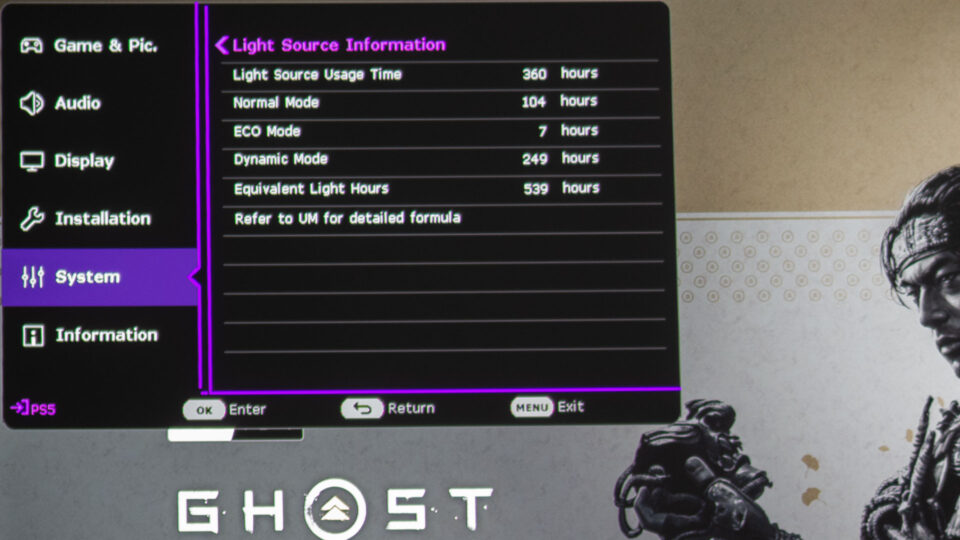

At Projector Reviews, I got to test BenQ’s gaming projectors, the X3000i and TK700, for our “Best Games to Play on a Projector” feature. I used the X3000i for over 755 hours and the TK700 for over 265 hours, mostly with my PS5. After that, I returned both to BenQ. This gave me a lot of useful experience with gaming on projectors.
Now, I’m trying out BenQ’s new X3100i and have already played on it for over 360 hours. I feel ready to share my honest thoughts about gaming with this projector.

BenQ’s newest top gaming projector, the X3100i, is even brighter than the X3000i, with 3300 ANSI lumens compared to 3000. It costs $2,399 right now and offers a sharp 4K experience using its XPR (eXpanded Pixel Resolution) technology. You can learn more about this technology on Projector Reviews’ Projection Terms page.
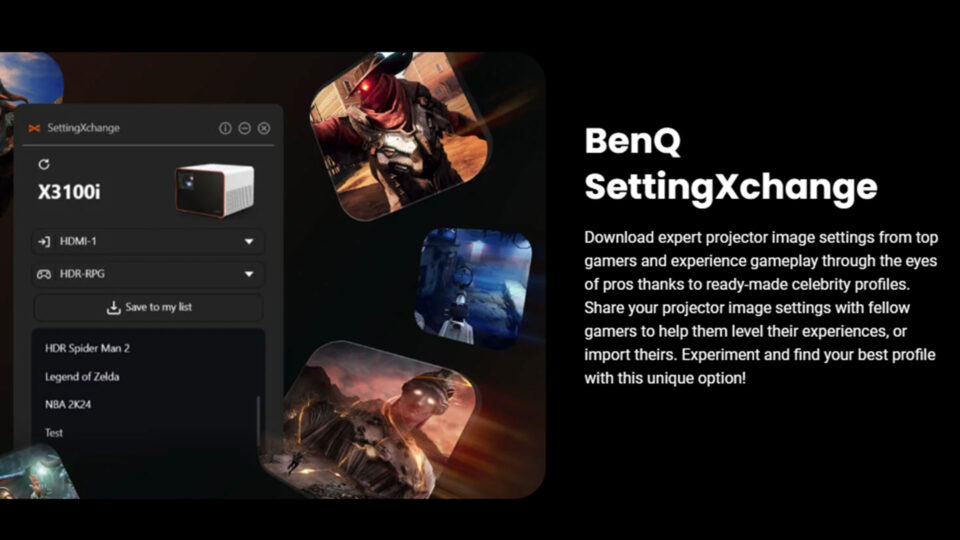
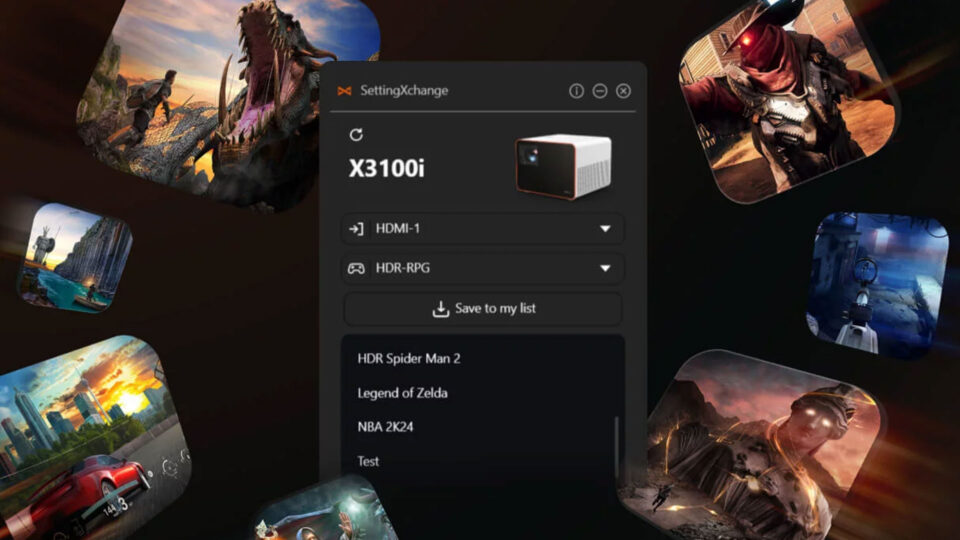

The BenQ X3100i isn’t just a small upgrade—it’s a big step forward for gaming projectors. It improves on the great X3000i with new features that make gaming on a big screen even better.
One cool feature is SettingXchange, which lets you download and share projector settings made by pro gamers. This means no more guessing how to set up your projector—you can see games like Ghost of Tsushima Director’s Cut just like the experts do.
The X3100i is brighter too, with 3300 ANSI lumens—10% more than the X3000i. This helps keep the image clear and colorful, even if the room isn’t completely dark.
It also supports 1440p resolution at 120Hz, which is great for fast games like Ghost of Tsushima. The smooth motion and sharp picture make the game more immersive, letting you see all the details.
Plus, the X3100i has a bigger vertical lens shift, so you can adjust the image perfectly without losing quality. It also adds a new gaming mode called Racing Game / HDR Racing Game (RCG/HDR-RCG) that improves visuals and sound for racing games, making engine noises and roads look and feel better.


The X3100i has four special gaming modes, each made to improve how games look and play depending on the type:
FPS (First-Person Shooter): Better for fast action and seeing details in dark spots.
RPG (Role-Playing Game): Makes colors brighter and details sharper for exploring game worlds.
SPG (Sports Game): Smooths motion and shows realistic skin tones for sports games.
RCG/HDR-RCG (Racing Game / HDR Racing Game): Makes racing games clear, colorful, and smooth, with sounds of engines and roads highlighted.

The world of Ghost of Tsushima is known for its amazing visuals, and playing it with HDR on a projector makes it look even better. HDR (High Dynamic Range) improves details and colors, showing light and dark areas more clearly. BenQ’s special HDR-PRO technology in their projectors helps show Tsushima’s colorful landscapes and Jin’s detailed armor exactly as the creators intended. This means you get a true cinematic experience with the Director’s Cut.
HDR helps make images more detailed and colorful by showing a wider range of light and dark. It’s important for both professionals and home users who want the best picture quality. BenQ’s HDR-PRO tech is designed to give projectors accurate colors and good contrast, making games look like movies and staying true to the original design—perfect for gamers who love using projectors.
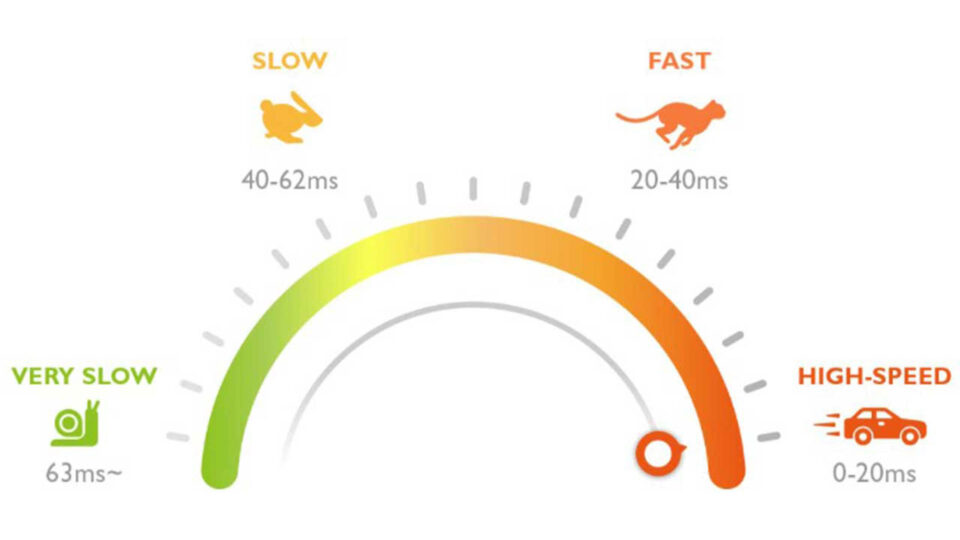

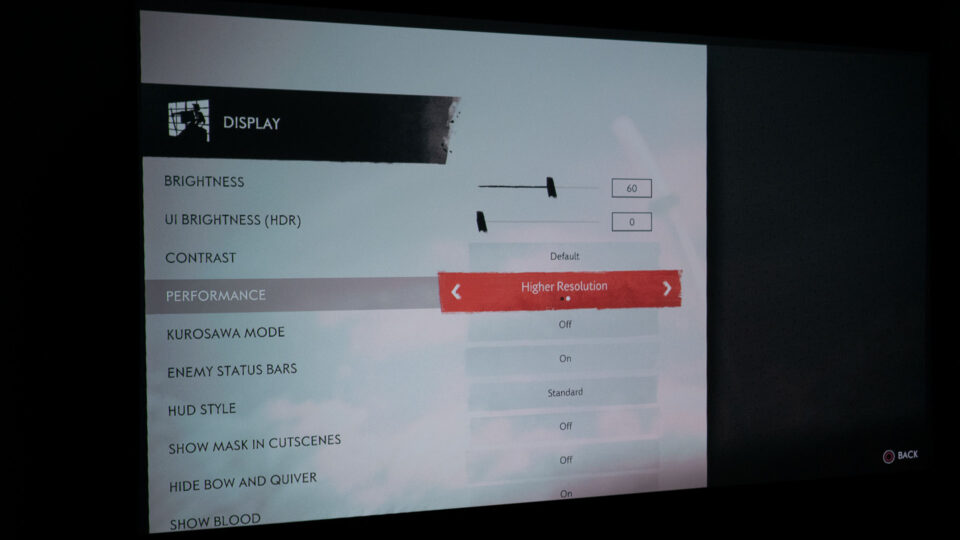

Playing Ghost of Tsushima Director’s Cut in 4K on my huge 110-inch projector screen was amazing. The sharp detail and clear picture made the game world feel real and pulled me right in.
While 4K looks fantastic, both 4K and 1440p have their benefits depending on what you like. Some gamers prefer 1440p at 120Hz for faster games like Fortnite because it offers smoother gameplay and better response, even if the resolution is a bit lower.
The X3100i projector has a very low input lag of 16ms in 4K at 60Hz, which is as fast as many TVs. This means playing fast and intense games like Ghost of Tsushima feels smooth and responsive, with no annoying delays.
In the end, choosing between 4K and 1440p depends on your preferences and the game you play. But on a big projector screen, 4K’s extra detail and clarity really stand out and make the experience even better.

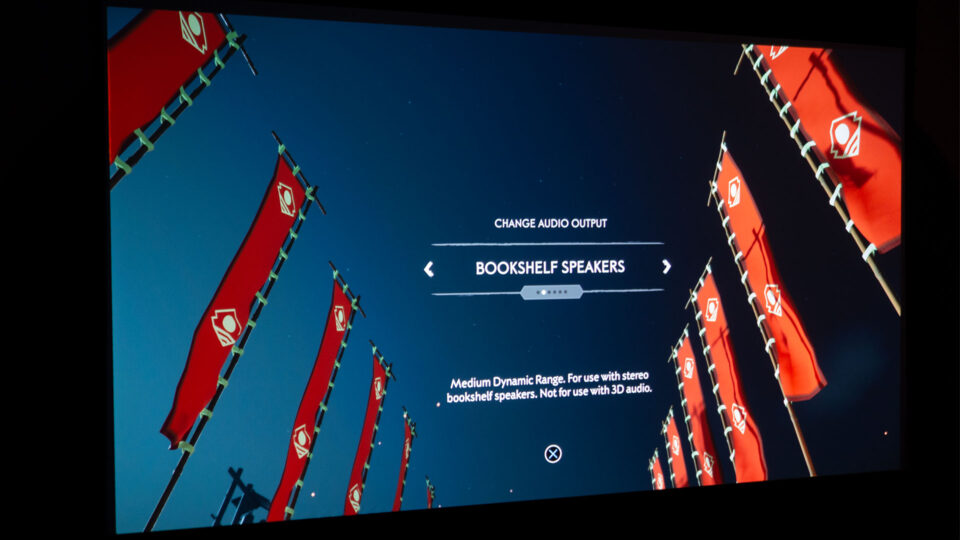
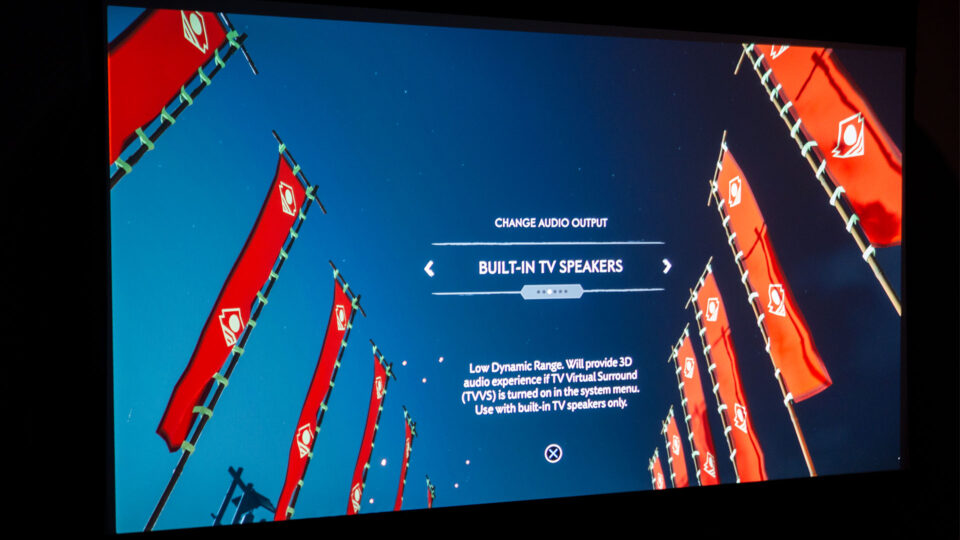
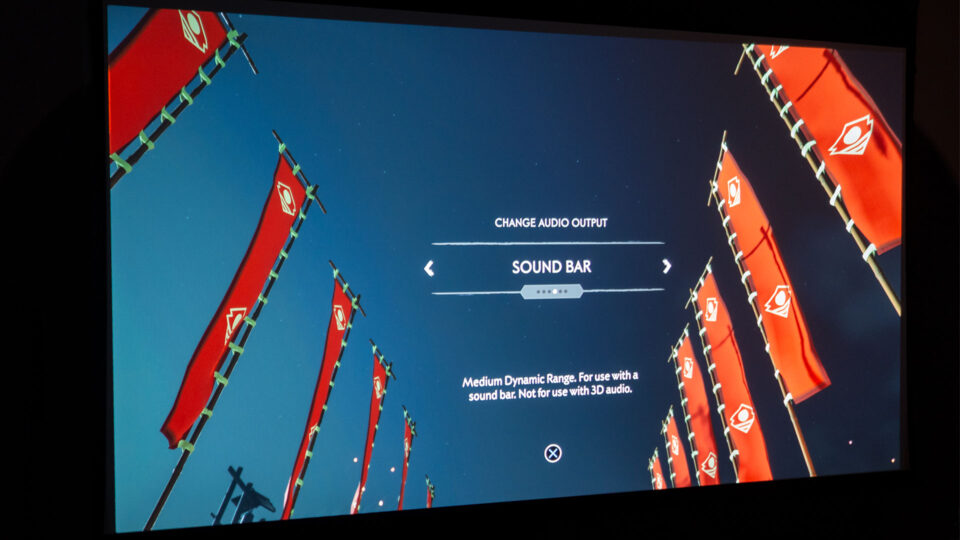
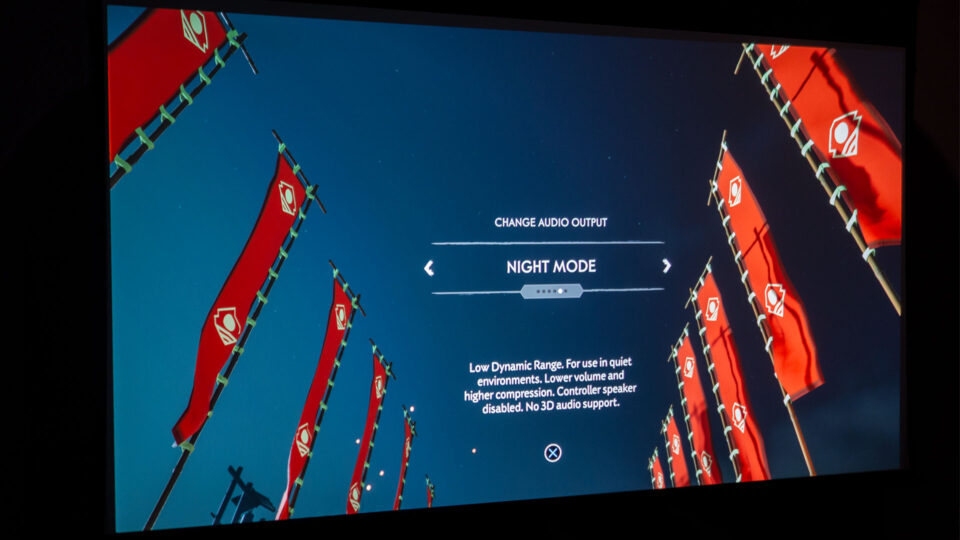
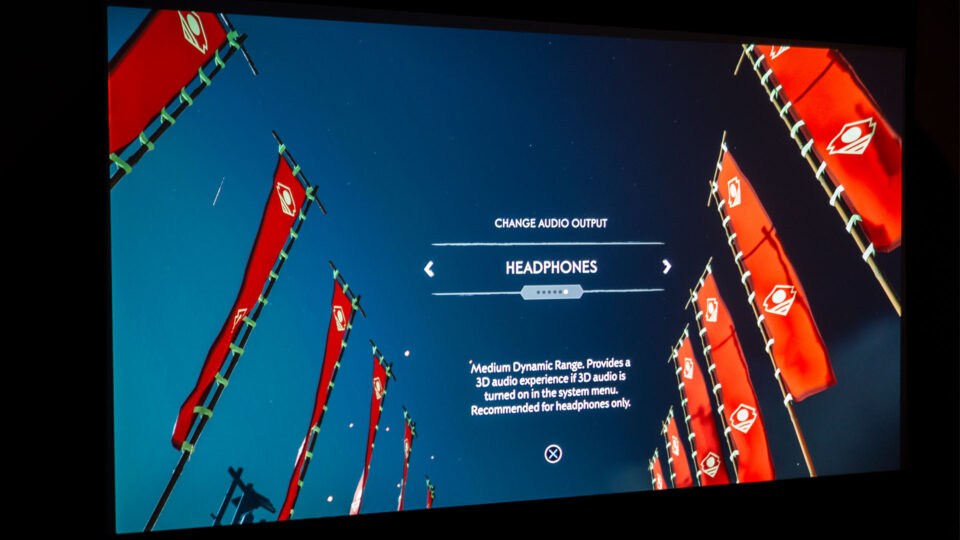
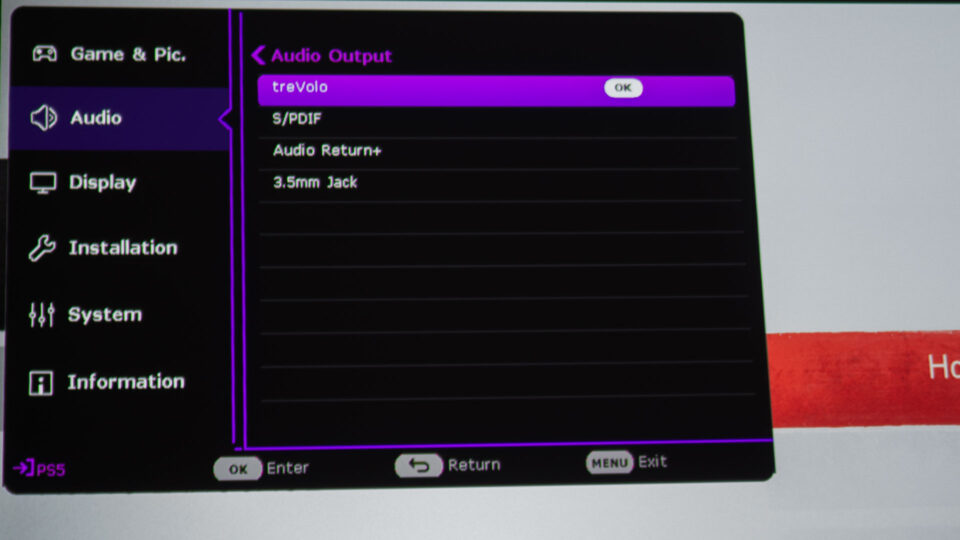
The world of Tsushima isn’t just beautiful to look at—it sounds amazing too. From sword clashes to rustling leaves, every sound helps you feel part of Jin Sakai’s journey. BenQ’s CinematicSound with Bongiovi DPS makes the audio feel 3D and full of detail. While it’s not as powerful as a full surround sound system, the X3100i’s two 5-watt speakers still give clear, immersive sound. You can hear where enemies are coming from or the quiet chirping of birds far away.
In Ghost of Tsushima Director’s Cut, sound is just as important as visuals. The game has everything—from soft winds to loud battle cries. The X3100i handles all these sounds really well, making sure you hear every detail clearly. It also has four sound modes so you can adjust the audio to fit your setup.
Whether you’re sneaking through the forest, listening for footsteps, or fighting Mongol warriors, the X3100i’s sound makes the experience feel real. The nature sounds, sword fights, and enemy shouts come together to create an amazing audio experience that matches the beautiful big-screen visuals perfectly.
Ghost of Tsushima Director’s Cut – Projector Gameplay

To fully enjoy Ghost of Tsushima Director’s Cut, I set up a special gaming space to show off the game’s cinematic feel. I placed my PS5 next to the BenQ X3100i projector, ready to take me to feudal Japan. The big 110-inch Screen Innovations Solo Pro 2 screen with Unity AT Pure White material was the perfect way to see Jin Sakai’s journey.
This setup helped me focus on the game and the projector without distractions. While I mostly played alone, friends and family sometimes joined, drawn in by the amazing visuals and exciting action. Their cheers and reactions made the experience even better.



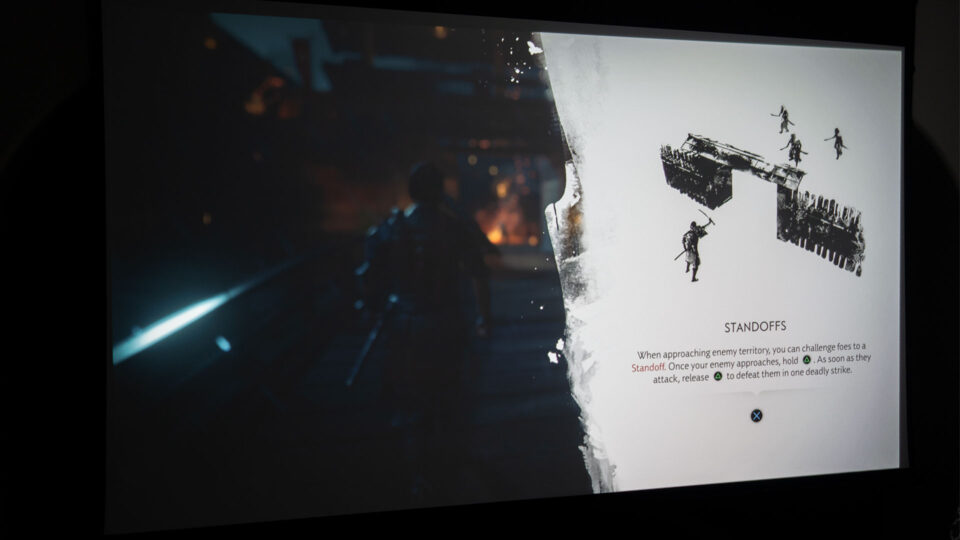
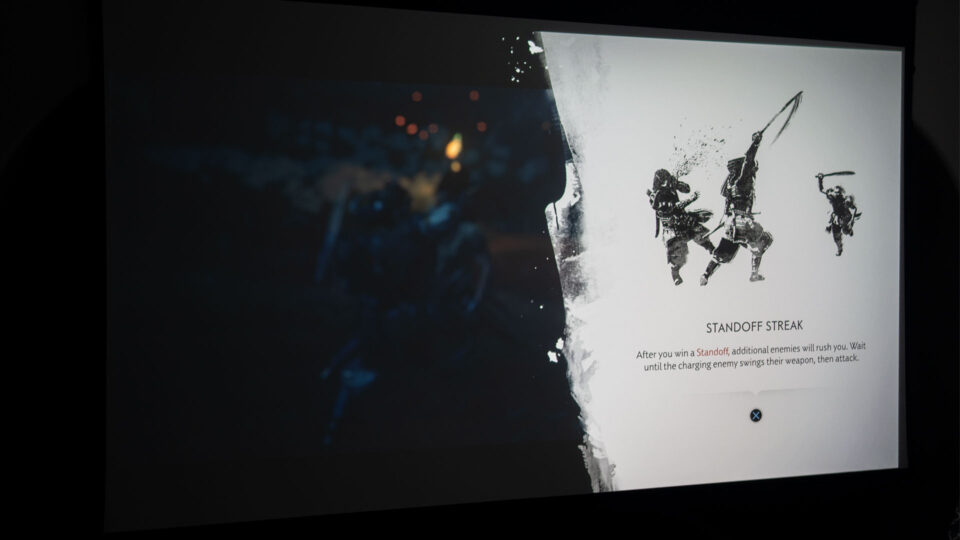
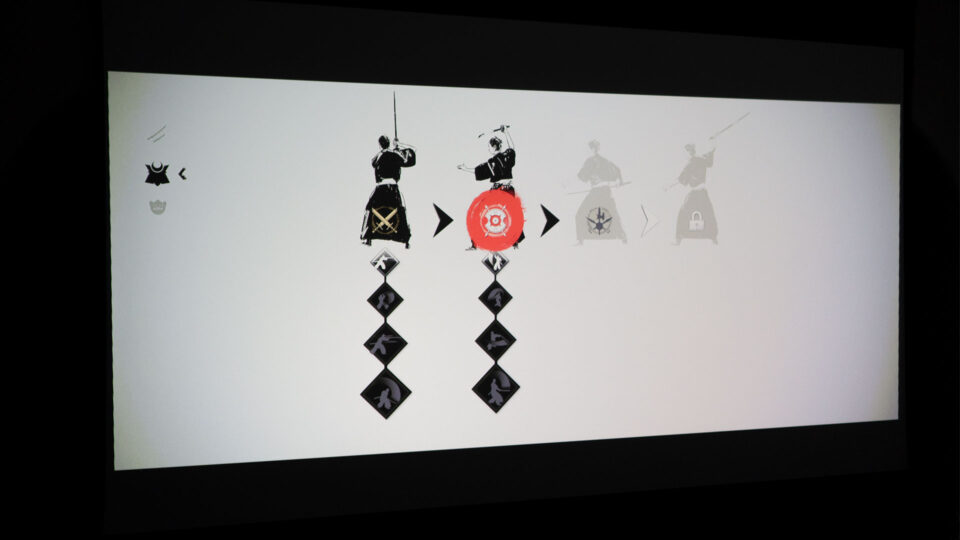
Playing Ghost of Tsushima Director’s Cut feels like discovering a powerful set of skills and tools. You start with the basics and slowly unlock many combat stances, special moves, and ghost weapons, each helping you fight in different ways. For example, the Water Stance works well against enemies with shields, while the Wind Stance is great for fighting many sword fighters. You can choose the best style for each battle, like picking the right gear in other games.
The game’s strategy grows deeper as you fight the Mongol invaders. You can be an honorable samurai or a sneaky Ghost—every choice matters. Instead of timed missions, Tsushima’s open world offers lots of chances to explore and face new challenges. You’ll need to balance stealth, direct fighting, and using your skills wisely to survive and win, just like managing resources and goals in other strategy games.


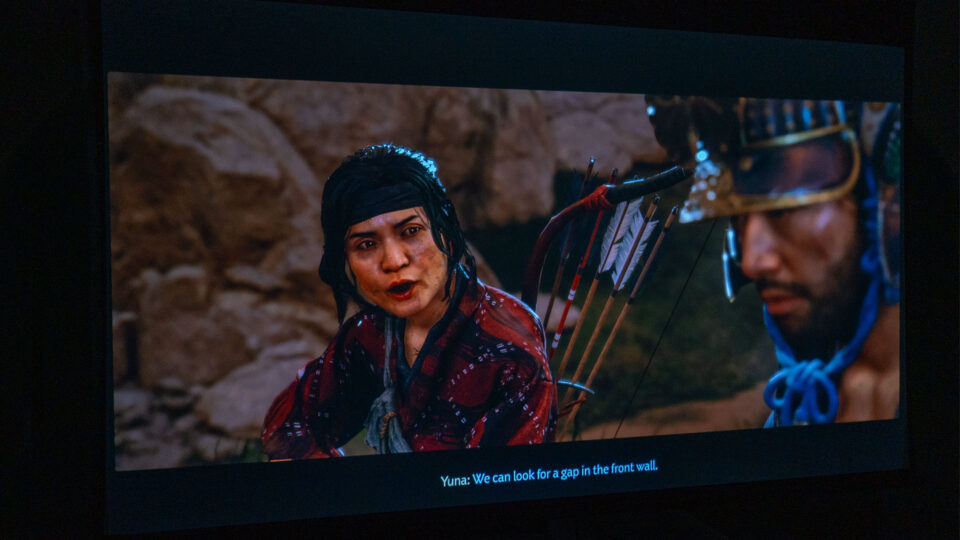

In this big samurai adventure, the in-game map and the Guiding Wind are essential tools—especially when shown on a large screen. The Guiding Wind is like a magical breeze that points you to your goal, replacing the usual mini-map.
The detailed map opens up like a scroll, showing Tsushima and Iki Islands. On a huge 110-inch projector screen like mine, the map feels huge and easy to use, helping you find important places and plan your next steps. Using the map well not only helps you in fights but also makes exploring more fun, letting you discover hidden secrets and treasures. Tsushima’s world becomes your playground, and the map is your guide.

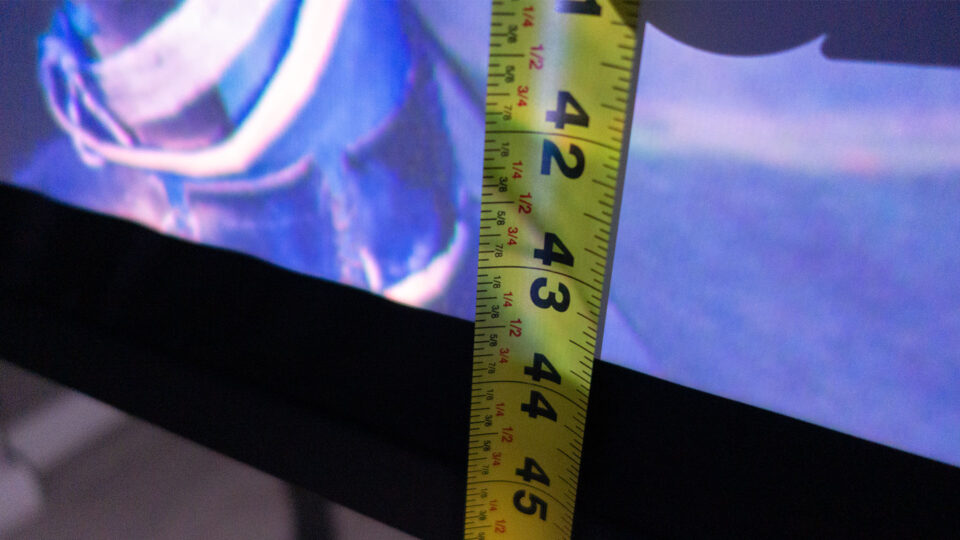

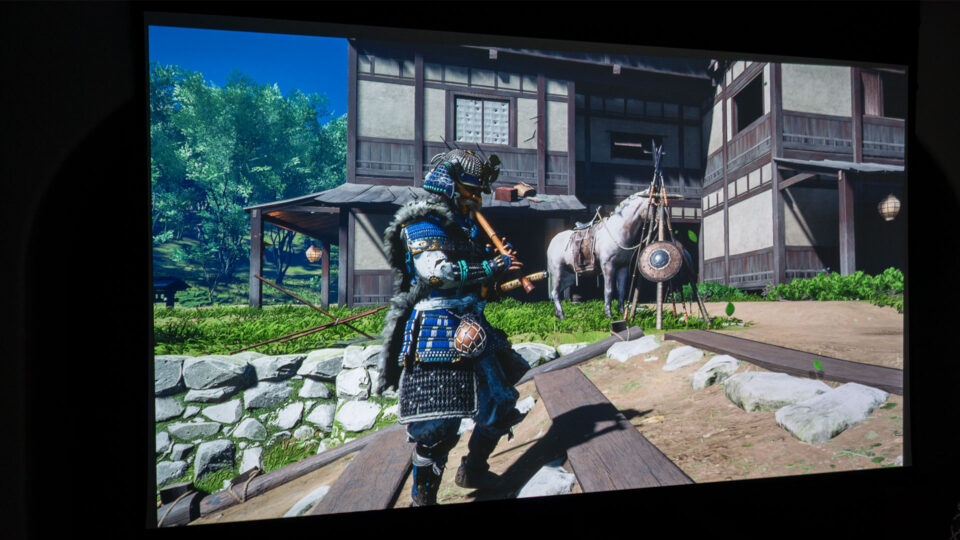



On my huge 110-inch projector screen, Jin Sakai looked massive—over 43 inches tall in some scenes. This big size made a big difference in how I played. I could easily see enemy attacks and movements, helping me react faster and plan better. In a game where quick timing matters, a bigger screen is a real advantage.
The question is: Would you rather see your character small on the screen or big and dominating? Everyone has their own preference, but a bigger screen definitely makes the game more immersive and exciting. If you have the space, going big can really improve your experience, especially in action games like Ghost of Tsushima Director’s Cut.
The large visuals also made Tsushima’s beautiful landscapes feel alive, pulling me deeper into the story—like how visiting Tokyo and Kyoto amazed me in real life. Plus, it helped me spot enemies and plan moves better, skills that would’ve been handy in old Japan, but luckily are just for fun now.
Gaming On A Projector: Ghost of Tsushima Director’s Cut Conclusion
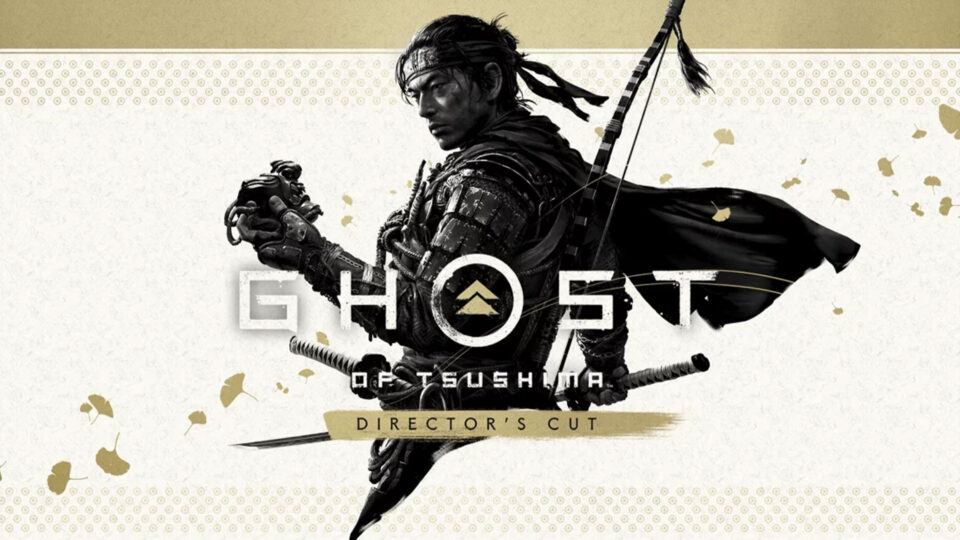
Ghost of Tsushima Director’s Cut is a game you don’t want to miss. Jump into this epic samurai adventure, and you’ll be hooked from beginning to end.
Playing as Jin Sakai on a big projector screen reminded me of my trip to Tokyo and Kyoto. Just like those amazing cities, the game mixes a great story, beautiful visuals, and smart combat. You can fight as a samurai or sneak like a ghost. The different parts of Tsushima Island each have their own look and challenges, keeping the game exciting—just like the variety I saw across Japan.
While I was exploring Japan with my family, I wasn’t fighting Mongols but enjoying the culture and history. I visited temples and old samurai sites, saw real armor and swords, but my only battles were with jet lag and vending machines.
Playing Ghost of Tsushima Director’s Cut on a big screen was amazing. The huge display made the world feel alive in a way a TV or monitor can’t. The stunning landscapes, detailed characters, and intense fights all looked and felt better on the big screen.
This game is fantastic, and playing it on a projector like the BenQ X3100i makes it even more special. It shows how a good projector can turn gaming into a real adventure. Whether you love action games with a story or just want a beautiful experience, I highly recommend playing Ghost of Tsushima Director’s Cut on a big projector screen. It’s a journey that will take you away—just like my trip to Japan—but without needing to fight with swords for real.